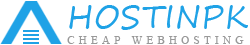Configure SSL and Green Padlock on Centos Webpanel Hostname
If you want to get the fully secured hostname with green padlock on Centos Webpanel, just follow the simple two steps.
1. Change the hostname through Change Hostname option in admin panel so that you get autoSSL installed
https://server_ip_address:2031/admin/index.php?module=change_hostname
2. Reload cwpsrv service from console/ssh
service cwpsrv reload
3. and that’s it. Enjoy green padlock on hostname login panes in Centos Web Panel.